Причину ошибки на большинстве широкоформатных плоттеров Epson SureColor можно выявить по коду на экране. Ниже расшифровки, которые точно подходят к принтерам SC-P6000, SC-P7000, SC-P8000, SC-P9000, SC-P10000, SC-P20000, но также и к многим другим.
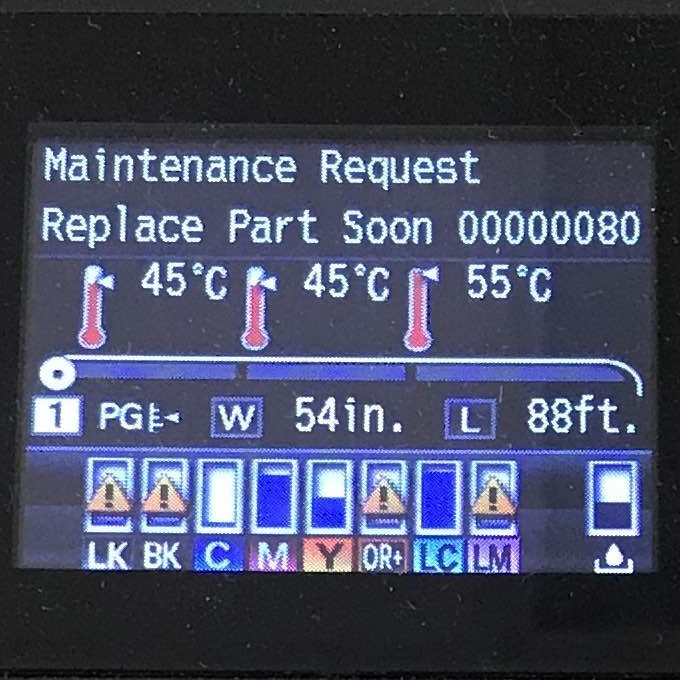
EPSON SureColor SC-P6000 / SC-P7000 / SC-P8000 / SC-P9000: коды ошибок |
|
| MAINTENANCE REQuest errors | Коды ошибок ТО |
| MAINTENANCE REQ 00000002:CR | MAINTENANCE REQ 00000002: CR |
| MAINTENANCE REQ 00000008: RTC backup battery | MAINTENANCE REQ 00000008: Резервная батарея RTC |
| MAINTENANCE REQ 00000010: AID error | MAINTENANCE REQ 00000010: ошибка AID |
| MAINTENANCE REQ 00000040: Pump unit | MAINTENANCE REQ 00000040: Насос |
| MAINTENANCE REQ 00000080: Data | MAINTENANCE REQ 00000080: Данные |
| MAINTENANCE REQ 00000800: Holder ink | MAINTENANCE REQ 00000800: Держатель чернил |
| MAINTENANCE REQ 00001000: Ink selector | MAINTENANCE REQ 00001000: Селектор чернил |
| MAINTENANCE REQ 00004000: AID | MAINTENANCE REQ 00004000: AID |
| MAINTENANCE REQ 00008000: AID | MAINTENANCE REQ 00008000: ПОМОЩЬ |
| SERVICE REQuest errors | Коды сервисных ошибок |
| SERVICE REQ 0001: NMI error Causes (причины):Firmware failure MAIN BOARD failureRemedy (решение, как убрать ошибку): Install the correct firmware. |
SERVICE REQ 0001: ошибка NMI |
| SERVICE REQ 0002: System errorCauses (причины):Firmware failure MAIN BOARD failure Remedy (решение, как убрать ошибку): Install the correct firmware. |
SERVICE REQ 0002: системная ошибка |
| SERVICE REQ 1101: CR life error Causes (причины): The maintenance counter for the Ink Supply Tube exceeded the threshold value. (CR scan pass counter has reached the specified value (six million passes)). Remedy (решение, как убрать ошибку): Replace the following parts and reset the counter of the CR Motor and the FFC, Ink Tubes and CR Pads Counter.• Ink Tubes• CR Motor • Head FFC • Oil pad |
SERVICE REQ 1101: ошибка срока службы CR |
| SERVICE REQ 1125: CR HP detection error Causes (причины): The CR Unit cannot track the Home position to set the CR origin.• False origin detection due to paper jam or the like• Misreading of CR Scale • CR Lock is damaged. • Check if the CR Scale is damaged or contaminated. |
SERVICE REQ 1125: ошибка обнаружения CR HP |
| SERVICE REQ 1138: CR Motor over current error Causes (причины): 1. Connection failure of the CR Motor or the CR Encoder. 2. Detects accumulatively more than the specified number of times that the electric current which flows when driving the motor is irregularly large.• Irregular load• CR Encoder failure • CR Motor failure • CR Encoder to SUB Board (CN102) • CR Motor to SUB-B Board (CN204) |
SERVICE REQ 1138: ошибка перегрузки по току |
| SERVICE REQ 1139: Oscillation error Causes (причины): Detects that the motor is still driven even though the firmware sends has commanded it to stop.• Motor driver failure• Motor failure Remedy (решение, как убрать ошибку): Replace the Main Board Assy. Replace the CR Motor. |
SERVICE REQ 1139: ошибка генерации |
| SERVICE REQ 113A: CR Motor overload error Causes (причины): The electric current flowing when driving the motor is irregularly large.• CR Encoder cable is damaged.• CR Motor cable is damaged. • Irregular load • CR Encoder failure • CR Motor failure • CR Encoder to SUB Board (CN102) • CR Motor to SUB-B Board (CN204) |
SERVICE REQ 113A: ошибка перегрузки |
| SERVICE REQ 113B: CR Motor over speed error Causes (причины): Detects that it is being driven at an irregularly faster speed than the specified value just before stopping.• Irregular load• CR Encoder failure • SUB Board is damaged. • CR Motor driver failure |
SERVICE REQ 113B: ошибка превышения скорости |
| SERVICE REQ 113C: CR Motor reversing error Causes (причины): Detects accumulatively more than the specified number of times that it is being driven in the opposite direction to the specified driving direction.• The polarity of CR Encoder cable is opposite.• The polarity of CR Motor cable is opposite. • Slipping of the teeth of CR Timing Belt • CR Encoder failure |
SERVICE REQ 113C: ошибка реверса |
| SERVICE REQ 113D: CR Motor driving time-out error Causes (причины): Detects that the driving period is irregularly long.• Irregular load• Firmware becomes out of control. Remedy (решение, как убрать ошибку): Replace the Main Board. |
SERVICE REQ 113D: ошибка тайм-аута движения |
| SERVICE REQ 113E: CR Motor velocity deviation error Causes (причины): Detects, when accelerating/decelerating the motor, that it is being driven at an irregularly faster speed than the specified value.• Irregular load• CR Encoder failure • CR Motor failure • SUB Board is damaged. • CR Motor driver failure |
SERVICE REQ 113E: ошибка отклонения скорости |
| SERVICE REQ 113F: CR Motor lock error Causes (причины): Detects that it is being driven at an irregularly slower speed than the specified value.• CR Encoder cable is damaged.• CR Motor cable is damaged. • Irregular load • CR Encoder failure • CR Motor failure • CR Encoder to SUB Board (CN102) • CR Motor to SUB-B Board (CN204) |
SERVICE REQ 113F: ошибка блокировки |
| SERVICE REQ 1229: Oscillation error Causes (причины): Detects that the motor is still driven even though the firmware sends has commanded it to stop.• Motor driver failure• Motor failure Remedy (решение, как убрать ошибку): Replace the Main Board Assy. Replace the PF Motor. |
SERVICE REQ 1229: ошибка колебаний |
| SERVICE REQ 122A: PF Motor overload error Causes (причины): The electric current flowing when driving the motor is irregularly large.• PF Encoder cable is damaged.• PF Motor cable is damaged. • Irregular load • PF Encoder failure • PF Motor failure • PF Encoder to SUB-C Board (CN303) • PF Motor to SUB-C Board (CN302) |
SERVICE REQ 122A: ошибка перегрузки |
| SERVICE REQ 122B: PF Motor over speed error Causes (причины): Detects that it is being driven at an irregularly faster speed than the specified value just before stopping.• PF irregular load• PF Encoder failure • SUB Board is damaged. • PF Motor driver failure |
SERVICE REQ 122B: ошибка превышения скорости |
| SERVICE REQ 122C: PF Motor reversing error Causes (причины): Detects accumulatively more than the specified number of times that it is being driven in the opposite direction to the specified driving direction.• The polarity of PF Encoder cable is opposite.• The polarity of PF Motor cable is opposite. • Slipping of the teeth of PF Timing Belt • PF Encoder failure • PF Encoder to SUB-C Board (CN303) • PF Motor to SUB-C Board (CN302) |
SERVICE REQ 122C: ошибка реверса |
| SERVICE REQ 122D: PF Motor driving time-out error Causes (причины): Detects that the driving period is irregularly long.• Irregular load• Firmware becomes out of control. Remedy (решение, как убрать ошибку): Replace the Main Board. |
SERVICE REQ 122D: ошибка тайм-аута движения |
| SERVICE REQ 122E: PF Motor velocity deviation error Causes (причины): Detects, when accelerating/decelerating the motor, that it is being driven at an irregularly faster speed than the specified value.• Irregular load• PF Encoder failure • PF Motor failure • SUB Board is damaged. • PF Motor driver failure |
SERVICE REQ 122E: ошибка отклонения скорости |
| SERVICE REQ 122F: PF Motor lock error Causes (причины): 1. The PF Motor or the PF Encoder is not connected correctly. 2. Detects that it is being driven at an irregularly slower speed than the specified value.• Irregular load• PF Encoder failure • PF Motor failure • PF Encoder to SUB-C Board (CN303) • PF Motor to SUB-C Board (CN302) |
SERVICE REQ 122F: ошибка блокировки |
| SERVICE REQ 131B: Head driver (transmission gate) overheat error Causes (причины): The temperature of the Head driver rises, and reaches the specified level. Remedy (решение, как убрать ошибку): 1. Turn the power off and then on again to check if the printer recovers from the error. 2. Check the connection of the Head FFC.• Any slant connection or a similar abnormality? 1. Replace the Head FFC. 2. Replace the Printhead. |
SERVICE REQ 131B: ошибка перегрева привода головки (трансмиссионного затвора) |
| SERVICE REQ 13F0: ICL operation error Causes (причины): IC Cover Unlock Solenoid is not operating normally. Remedy (решение, как убрать ошибку): Check the connection between the Cartridge Cover Sensor and the Main Board Assy. Replace the Cartridge Cover Sensor (L/R) with new ones. Replace the Main Board Assy. |
SERVICE REQ 13F0: ошибка работы ICL |
| SERVICE REQ 1411: Select error Causes (причины): Valve select operating failed. Remedy (решение, как убрать ошибку): Check the connection between the Ink System Unit and the Main Board Assy. Replace the Ink System Unit. Replace the Main Board Assy. |
SERVICE REQ 1411: выбор ошибки |
| SERVICE REQ 1412: IS Motor life error Causes (причины): The number of pump operation counter of the IS Unit reached the specified upper limit. Remedy (решение, как убрать ошибку): Replace the IS Unit. |
SERVICE REQ 1412: ошибка срока службы насоса |
| SERVICE REQ 1417: Oscillation error Causes (причины): Detects that the motor is still driven even though the firmware sends has commanded it to stop.• Motor driver failure• Motor failure Remedy (решение, как убрать ошибку): Replace the Main Board Assy. Replace the Ink System Unit. |
SERVICE REQ 1417: ошибка колебаний |
| SERVICE REQ 1427: CSIC destination setting error Causes (причины): An Ink Cartridge for a wrong destination has been installed. Remedy (решение, как убрать ошибку): Replace the Ink Cartridge with a correct one for this printer. |
SERVICE REQ 1427: ошибка настройки назначения CSIC |
| SERVICE REQ 1430: Holder ink pad error Causes (причины): The number of replacement counter of the ink cartridges has reached the specified life. (the life of the waste ink pad attached to the ink cartridge holder) Remedy (решение, как убрать ошибку): Check if the waste ink pads attached to the ink cartridge holder are contaminated. If it has already absorbed a considerable amount of ink, exchange the ink cartridge holder (L and R), and clear the counter using the Service Program. |
SERVICE REQ 1430: ошибка чернильной подушечки держателя |
| SERVICE REQ 1431: Ink selector life error Causes (причины): The number of operation counter of the Ink Selector has reached the specified life. (10,000 times) Remedy (решение, как убрать ошибку): Replace the Ink Selector Assy. |
SERVICE REQ 1431: ошибка срока службы переключателя чернил. |
| SERVICE REQ 1434: IC cover unlock error Causes (причины): The IC Cover can not be opened. Remedy (решение, как убрать ошибку): Check if the IC Cover is correctly installed. Check if the sensor which detects the open/closed status of the cover, and the solenoid which locks the cover have any defects. Replace the Cartridge Cover Sensor (L/R) with new ones. |
SERVICE REQ 1434: ошибка разблокировки крышки микросхемы |
| SERVICE REQ 1439: Cap error Causes (причины): The home position of the Cap is not detected. Remedy (решение, как убрать ошибку): Check the connection of the Cap HP Sensor. Replace the Ink System Unit. |
SERVICE REQ 1439: ошибка крышки |
| SERVICE REQ 143A: Overload error Causes (причины): The electric current flowing when driving the motor is irregularly large.• Encoder cable is damaged.• Motor cable is damaged. • Irregular load • Encoder failure • Motor failure |
SERVICE REQ 143A: ошибка перегрузки |
| SERVICE REQ 143B: Over speed error Causes (причины): Detects that it is being driven at an irregularly faster speed than the specified value just before stopping.• Irregular load• Encoder failure Remedy (решение, как убрать ошибку): Replace the Ink System Unit. |
SERVICE REQ 143B: ошибка превышения скорости |
| SERVICE REQ 143C: Reversing error Causes (причины): Detects that it is being driven in the opposite direction to the specified driving direction.• The polarity of encoder cable is opposite.• The polarity of motor cable is opposite. • Encoder failure • Irregular load |
SERVICE REQ 143C: ошибка реверса |
| SERVICE REQ 143D: Driving time-out error Causes (причины): Detects that the driving period is irregularly long.• Irregular load• Firmware becomes out of control. Remedy (решение, как убрать ошибку): Replace the Main Board Assy. |
SERVICE REQ 143D: ошибка времени ожидания |
| SERVICE REQ 143E: Velocity deviation error Causes (причины): Detects that it is being driven at an irregularly faster speed than the specified value.• Irregular load• Encoder failure • Motor driver failure • Motor failure |
SERVICE REQ 143E: ошибка отклонения скорости |
| SERVICE REQ 143F: Lock error Causes (причины): Detects that it is being driven at an irregularly slower speed than the specified value.• Encoder cable is damaged.• Motor cable is damaged. • Irregular load • Encoder failure • Motor failure |
SERVICE REQ 143F: ошибка блокировки |
| SERVICE REQ 1440: Oscillation error Causes (причины): Detects that the motor is still driven even though the firmware sends has commanded it to stop.• Motor driver failure• Motor failure Remedy (решение, как убрать ошибку): Replace the Main Board Assy. Replace the Ink System Unit. |
SERVICE REQ 1440: ошибка качания |
| SERVICE REQ 1449: Oscillation error Causes (причины): Detects that the motor is still driven even though the firmware sends has commanded it to stop.• Motor driver failure• Motor failure Remedy (решение, как убрать ошибку): Replace the Main Board Assy. Replace the Pressurizing Unit. |
SERVICE REQ 1449: ошибка качания |
| SERVICE REQ 144A: Overload error Causes (причины): The electric current flowing when driving the motor is irregularly large.• Encoder cable is damaged.• Motor cable is damaged. • Irregular load • Encoder failure • Motor failure |
SERVICE REQ 144A: ошибка перегрузки |
| SERVICE REQ 144B: Over speed error Causes (причины): Detects that it is being driven at an irregularly faster speed than the specified value just before stopping.• Irregular load• Encoder failure Remedy (решение, как убрать ошибку): Replace the Pressurizing Unit. |
SERVICE REQ 144B: ошибка превышения скорости |
| SERVICE REQ 144C: Reversing error Causes (причины): Detects that it is being driven in the opposite direction to the specified driving direction.• The polarity of encoder cable is opposite.• The polarity of motor cable is opposite. • Encoder failure • Irregular load |
SERVICE REQ 144C: ошибка реверса |
| SERVICE REQ 144E: Velocity deviation error Causes (причины): Detects that it is being driven at an irregularly faster speed than the specified value.• Irregular load• Encoder failure • Motor driver failure • Motor failure |
SERVICE REQ 144E: ошибка отклонения скорости |
| SERVICE REQ 144F: Lock error Causes (причины): Detects that it is being driven at an irregularly slower speed than the specified value.• Encoder cable is damaged.• Motor cable is damaged. • Irregular load • Encoder failure • Motor failure |
SERVICE REQ 144F: ошибка блокировки |
| SERVICE REQ 1487: Oscillation error Causes (причины): Detects that the motor is still driven even though the firmware sends has commanded it to stop.• Motor driver failure• Motor failure Remedy (решение, как убрать ошибку): Replace the Main Board Assy. |
SERVICE REQ 1487: ошибка колебаний |
| SERVICE REQ 1488: Flushing box position error Causes (причины): Detects that the Flushing Box is not set in the correct position. Remedy (решение, как убрать ошибку): Turn the printer off once, then turn it on again. Install the latest firmware. Replace the Ink System Unit. |
SERVICE REQ 1488: ошибка положения промывочной коробки |
| SERVICE REQ 1489: Wiper error Causes (причины): The home position of the Wiper is not detected. Remedy (решение, как убрать ошибку): Check the connection of the Wiper HP Sensor. Replace the Ink System Unit. |
SERVICE REQ 1489: ошибка стеклоочистителя |
| SERVICE REQ 148A: Overload error Causes (причины): The electric current flowing when driving the motor is irregularly large.• Encoder cable is damaged.• Motor cable is damaged. • Irregular load • Encoder failure • Motor failure |
SERVICE REQ 148A: ошибка перегрузки |
| SERVICE REQ 148B: Over speed error Causes (причины): Detects that it is being driven at an irregularly faster speed than the specified value just before stopping.• Irregular load• Encoder failure Remedy (решение, как убрать ошибку): Replace the Ink System Unit. |
SERVICE REQ 148B: ошибка превышения скорости |
| SERVICE REQ 148C: Reversing error Causes (причины): Detects that it is being driven in the opposite direction to the specified driving direction.• The polarity of encoder cable is opposite.• The polarity of motor cable is opposite. • Encoder failure • Irregular load |
SERVICE REQ 148C: ошибка реверса |
| SERVICE REQ 148D: Driving time-out error Causes (причины): Detects that the driving period is irregularly long.• Irregular load• Firmware becomes out of control. Remedy (решение, как убрать ошибку): Replace the Main Board Assy. |
SERVICE REQ 148D: ошибка тайм-аута движения |
| SERVICE REQ 148E: Velocity deviation error Causes (причины): Detects that it is being driven at an irregularly faster speed than the specified value.• Irregular load• Encoder failure • Motor driver failure • Motor failure |
SERVICE REQ 148E: ошибка отклонения скорости |
| SERVICE REQ 148F: Lock error Causes (причины): Detects that it is being driven at an irregularly slower speed than the specified value.• Encoder cable is damaged.• Motor cable is damaged. • Irregular load • Encoder failure • Motor failure |
SERVICE REQ 148F: ошибка блокировки |
| SERVICE REQ 1494: Ink selector error Causes (причины): Ink select operation failed.• Ink Selector Motor is broken.• Ink Selector Sensor is broken. • Ink Selector is overloaded. |
SERVICE REQ 1494: ошибка выбора чернил |
| SERVICE REQ 1496: Ink selector sensor error detection Causes (причины): Ink select operation failed.• Ink Selector Sensor failure Remedy (решение, как убрать ошибку): Replace the Ink Selector Assy. |
SERVICE REQ 1496: обнаружение ошибки датчика выбора чернил |
| SERVICE REQ 1497: Ink Selector Switching time-out error Causes (причины): 1. The Ink Selector Motor or the Ink Selector Sensor is not connected correctly. 2. Connection between the SUB Board and the Main Board has an abnormality. 3. Ink selection is not completed after the specified time has passed.• Ink Selector Motor failure• Ink Selector Sensor failure Remedy (решение, как убрать ошибку): 1. Check the following connection for disconnection and damage. • Ink Selector Motor to SUB Board (CN105) • Ink Selector Sensor to SUB Board (CN106) • SUB Board to Main Board (CN100) |
SERVICE REQ 1497: ошибка тайм-аута переключения |
| SERVICE REQ 149D: Ink Selector driving time-out error Causes (причины): Detects that the driving period is irregularly long.• Ink Selector irregular load• Firmware becomes out of control. Remedy (решение, как убрать ошибку): Replace the Main Board. |
SERVICE REQ 149D: ошибка тайм-аута движения |
| SERVICE REQ 14D9: Pump release error Causes (причины): Pump release operation failed. |
SERVICE REQ 14D9: ошибка выпуска насоса |
| SERVICE REQ 14DA: PUMP Overload error Causes (причины): The electric current flowing when driving the motor is irregularly large.• Encoder cable is damaged.• Motor cable is damaged. • Irregular load • Encoder failure • Motor failure |
SERVICE REQ 14DA: ошибка перегрузки |
| SERVICE REQ 14DB: PUMP Over speed error Causes (причины): Detects that it is being driven at an irregularly faster speed than the specified value just before stopping.• Irregular load• Encoder failure |
SERVICE REQ 14DB: ошибка превышения скорости |
| SERVICE REQ 14DC: PUMP Reversing error Causes (причины): Detects that it is being driven in the opposite direction to the specified driving direction.• The polarity of encoder cable is opposite.• The polarity of motor cable is opposite. • Encoder failure • Irregular load |
SERVICE REQ 14DC: ошибка реверса |
| SERVICE REQ 14DD: PUMP Driving time-out error Causes (причины): Detects that the driving period is irregularly long.• Irregular load• Firmware becomes out of control |
SERVICE REQ 14DD: оршибка тайм аута движения |
| SERVICE REQ 14DE: PUMP Velocity deviation error Causes (причины): Detects that it is being driven at an irregularly faster speed than the specified value.• Irregular load• Encoder failure • Motor driver failure • Motor failure |
SERVICE REQ 14DE: ошибка отклонения скорости |
| SERVICE REQ 14DF: PUMP Lock error Causes (причины): Detects that it is being driven at an irregularly slower speed than the specified value.• Encoder cable is damaged.• Motor cable is damaged. • Irregular load • Encoder failure • Motor failure |
SERVICE REQ 14DF: ошибка блокировки |
| SERVICE REQ 1501: Driven Roller Release. Release motor phase detection error Causes (причины): When releasing the driven roller, the Roller Release HP Sensor cannot detect the change of status. Remedy (решение, как убрать ошибку): Check the installation status of the Roller Release HP Sensor. Check the connection between the Roller Release HP Sensor and the Main Board Assy. Replace the Roller Release HP Sensor. |
SERVICE REQ 1501: ошибка определения фазы двигателя |
| SERVICE REQ 150C: PG origin detection error Causes (причины): 1. Connection failure of the APG Sensor. 2. When PG is being adjusted, the APG Sensor cannot detect its origin.• APG Sensor failure• APG Motor failure 3. Carriage is not moved to the PG adjustment position. • FFC connection failure |
SERVICE REQ 150C: ошибка определения фазы PG |
| SERVICE REQ 1519: APG Oscillation error Causes (причины): Detects that the motor is still driven even though the firmware sends has commanded it to stop.• Motor driver failure• Motor failure Remedy (решение, как убрать ошибку): Replace the Main Board Assy. Replace the APG Motor. |
SERVICE REQ 1519: ошибка колебаний |
| SERVICE REQ 151A: APG Motor overload error Causes (причины): 1. Connection failure of the APG Motor. 2. The electric current flowing when driving the motor is irregularly large.• APG Motor Assy cable is damaged.• Irregular load • APG Motor Assy encoder failure • APG Motor failure |
SERVICE REQ 151A: ошибка перегрузки |
| SERVICE REQ 151B: APG Motor over speed error Causes (причины): Detects that it is being driven at an irregularly faster speed than the specified value just before stopping.• Irregular load• APG Motor Assy encoder failure • SUB Board is damaged. • APG Motor driver failure |
SERVICE REQ 151B: ошибка превышения скорости |
| SERVICE REQ 151C: APG Motor reversing error Causes (причины): Detects accumulatively more than the specified number of times that it is being driven in the opposite direction to the specified driving direction.• The polarity of APG Motor Assy cable is opposite.• APG Motor Assy encoder failure Remedy (решение, как убрать ошибку): Check the connection of the APG Motor Assy (CN207, CN206) for disconnection and damage. Replace the APG Motor Assy. |
SERVICE REQ 151C: ошибка реверса |
| SERVICE REQ 151D: APG Motor driving time-out error Causes (причины): Detects that the driving period is irregularly long.• Irregular load• Firmware becomes out of control. Remedy (решение, как убрать ошибку): Replace the Main Board. |
SERVICE REQ 151D: ошибка тайм-аута движения |
| SERVICE REQ 151E: APG Motor velocity deviation error Causes (причины): Detects, when accelerating/decelerating the motor, that it is being driven at an irregularly faster speed than the specified value.• Irregular load• APG Motor Assy encoder failure • APG Motor failure • SUB Board is damaged. • APG Motor driver failure |
SERVICE REQ 151E: ошибка отклонения скорости |
| SERVICE REQ 151F: APG Motor lock error Causes (причины): 1. Connection failure of the APG Motor Assy. 2. Detects that it is being driven at an irregularly slower speed than the specified value.• Irregular load• APG Motor Assy encoder failure • APG Motor failure |
SERVICE REQ 151F: ошибка блокировки |
| SERVICE REQ 1530: Release sensor HP detection error Causes (причины): When detecting the origin of the driven roller (to reset the driven roller), the status of the Release Sensor and the current roller position do not match.• Release Sensor failure• Release Motor failure Remedy (решение, как убрать ошибку): 1. Check the connection of the Release Sensor (CN307) for disconnection and damage. 2. Carry out “Sensor Check” to check if the Release Sensor functions normally. 1. Replace the Release Sensor. 2. Replace the Release Motor Assy. |
SERVICE REQ 1530: ошибка определения HP ведомого ролика |
| SERVICE REQ 1536: Pressurizing reset error Causes (причины): The pressurizing cannot be reset. The Pressure Sensor remains on, even after the pressurizing has been reset. Remedy (решение, как убрать ошибку): Replace the Pressurizing Unit. |
SERVICE REQ 1536: сброс давления |
| SERVICE REQ 1537: Pressurizing error Causes (причины): The motor driving does not end even after the specified period of time has passed. Remedy (решение, как убрать ошибку): Check the connection of the Pressurizing Unit. Check the connection of the Pressure tubes. Replace the Pressurizing Unit. |
SERVICE REQ 1537: ошибка создания давления |
| SERVICE REQ 1539: Oscillation error Causes (причины): Detects that the motor is still driven even though the firmware sends has commanded it to stop.• Motor driver failure• Motor failure Remedy (решение, как убрать ошибку): Replace the Main Board Assy. Replace the Driven Roller Release Motor. |
SERVICE REQ 1539: ошибка колебаний |
| SERVICE REQ 153A: Release Motor overload error Causes (причины): The electric current flowing when driving the motor is irregularly large.• Release Motor Assy cable is damaged.• Irregular load • Release Motor Assy encoder failure • Release Motor failure |
SERVICE REQ 153A: ошибка перегрузки |
| SERVICE REQ 153B: Release Motor over speed error Causes (причины): Detects that it is being driven at an irregularly faster speed than the specified value just before stopping.• Irregular load• Release Motor Assy encoder failure • SUB Board is damaged. • Release Motor driver failure |
SERVICE REQ 153B: ошибка превышения скорости |
| SERVICE REQ 153C: Release Motor reversing error Causes (причины): Detects accumulatively more than the specified number of times that it is being driven in the opposite direction to the specified driving direction.• The polarity of Release Motor Assy cable is opposite.• Release Motor Assy encoder failure Remedy (решение, как убрать ошибку): 1. Check the connection of Release Motor Assy (CN305, CN306) for disconnection and wrong installation. 2. Carry out “Encoder Check” to check if the Release Motor Assy encoder functions normally. Replace the Release Motor Assy. |
SERVICE REQ 153C: ошибка реверса |
| SERVICE REQ 153D: Release Motor driving time-out error Causes (причины): Detects that the driving period is irregularly long.• Irregular load• Firmware becomes out of control. Remedy (решение, как убрать ошибку): Replace the Main Board. |
SERVICE REQ 153D: ошибка времени ожидания вождения |
| SERVICE REQ 153E: Release Motor velocity deviation error Causes (причины): 1. Connection failure of the Release Sensor. 2. Detects, when accelerating/decelerating the motor, that it is being driven at an irregularly faster speed than the specified value.• Irregular load• Release Motor Assy encoder failure • Release Motor failure • SUB Board is damaged. • Release Motor driver failure |
SERVICE REQ 153E: ошибка отклонения скорости |
| SERVICE REQ 153F: Release Motor lock error Causes (причины): 1. Connection failure of the Release Motor. 2. Connection failure of the Release Encoder. 3. Connection between the SUB-C Board and the Main Board has an abnormality. 4. Detects that it is being driven at an irregularly slower speed than the specified value.• Irregular load• Release Encoder failure • Release Motor failure |
SERVICE REQ 153F: ошибка блокировки |
| SERVICE REQ 1540: Cutter HP detection error Causes (причины): The home position of the Cutter is not detected.• Operation failure due to paper jam• Cutter HP Sensor failure • Cutter Motor Assy failure |
SERVICE REQ 1540: ошибка определения HP фрезы |
| SERVICE REQ 1541: Cutter return error Causes (причины): The Cutter cannot return to its home position.• Slipping of the teeth of the Cutter Timing Belt.• Cutter HP Sensor failure Remedy (решение, как убрать ошибку): 1. Check if the tension of the Cutter Timing Belt is proper. 2. Carry out “Sensor Check” to check if Cutter HP Sensor functions normally. Replace the Cutter HP Sensor. |
SERVICE REQ 1541: ошибка возврата фрезы |
| SERVICE REQ 1548: Oscillation error | SERVICE REQ 1548: ошибка колебаний |
| SERVICE REQ 1549: Cutter Motor disconnection error Causes (причины): 1. Connection between the SUB-B Board and the Main Board has an abnormality. 2. The Cutter Unit operation is not detected.• Irregular load• Cutter Motor Assy cable is damaged. • Cutter Motor Assy encoder failure • Cutter Motor Assy failure |
SERVICE REQ 1549: ошибка отключения двигателя |
| SERVICE REQ 154A: Cutter Motor overload error Causes (причины): 1. Connection failure of the Cutter HP Sensor. 2. The electric current flowing when driving the motor is irregularly large.• Irregular load• Cutter Motor Assy cable is damaged. • Cutter Motor Assy encoder failure • Cutter Motor Assy failure |
SERVICE REQ 154A: ошибка перегрузки |
| SERVICE REQ 154B: Cutter Motor over speed error Causes (причины): Detects that it is being driven at an irregularly faster speed than the specified value just before stopping.• Irregular load• Slipping of the teeth of the Cutter Timing Belt. • Cutter Motor Assy encoder failure • SUB Board is damaged. • Cutter Motor Assy driver failure |
SERVICE REQ 154B: ошибка превышения скорости |
| SERVICE REQ 154C: Cutter Motor reversing error Causes (причины): Detects accumulatively more than the specified number of times that it is being driven in the opposite direction to the specified driving direction.• The polarity of Cutter Motor Assy cable is opposite.• Cutter Motor Assy encoder failure Remedy (решение, как убрать ошибку): 1. Check the connection of the Cutter Motor Assy (CN222, CN223) for disconnection and damage. 2. Carry out “Encoder Check” to check if the Cutter Motor Assy encoder functions normally. Replace the Cutter Motor Assy. |
SERVICE REQ 154C: ошибка реверса |
| SERVICE REQ 154D: Cutter Motor driving time-out error Causes (причины): Detects that the driving period is irregularly long.• Irregular load• Firmware becomes out of control. Remedy (решение, как убрать ошибку): Replace the Main Board. |
SERVICE REQ 154D: ошибка тайм-аута движения |
| SERVICE REQ 154E: Cutter Motor velocity deviation error Causes (причины): Detects that it is being driven at an irregularly faster speed than the specified value.• Irregular load• Slipping of the teeth of the Cutter Timing Belt. • Cutter Motor Assy encoder failure • SUB Board is damaged. • Cutter Motor Assy driver failure |
SERVICE REQ 154E: ошибка отклонения скорости |
| SERVICE REQ 154F: Cutter Motor lock error Causes (причины): 1. Connection failure of the Cutter Motor Assy. 2. Detects that it is being driven at an irregularly slower speed than the specified value.• Irregular load• Cutter Motor Assy encoder failure • Cutter Motor Assy failure |
SERVICE REQ 154F: ошибка блокировки |
| SERVICE REQ 1551: Paper Thickness Sensor error Causes (причины): 1. During detection of paper thickness, the thickness cannot be determined because the sensor is not stable due to vibration or the like. 2. The Paper Thickness Sensor is damaged and cannot detect the paper thickness correctly. Remedy (решение, как убрать ошибку): 1. Check if the Paper Thickness Sensor is secured firmly. 2. Check if the cable of the Paper Thickness Sensor is routed correctly and secured with hooks. 3. Carry out “Sensor Check” to check if the Paper Thickness Sensor functions normally. Replace the Paper Thickness Sensor. |
SERVICE REQ 1551: ошибка определения толщины бумаги |
| SERVICE REQ 1561: Paper thickness at power-on error Causes (причины): At power-on, the paper thickness sensor detects more than 2.2 mm paper thickness. Remedy (решение, как убрать ошибку): Execute the Paper Thickness Sensor Position Adjustment. Replace the Paper Thickness Sensor. |
SERVICE REQ 1561: толщина бумаги при ошибке включения |
| SERVICE REQ 159A: ATC Motor overload error Causes (причины): The electric current flowing when driving the motor is irregularly large.• Irregular load• ATC Motor Assy cable is damaged. • ATC Motor Assy encoder failure • ATC Motor failure |
SERVICE REQ 159A: ошибка перегрузки |
| SERVICE REQ 159B: ATC Motor over speed error Causes (причины): Detects, when accelerating/decelerating the motor, that it is being driven at an irregularly faster speed than the specified value.• Irregular load• ATC Motor Assy encoder failure • ATC Motor failure • SUB Board is damaged. • ATC Motor driver failure |
SERVICE REQ 159B: ошибка превышения скорости |
| SERVICE REQ 159C: ATC Motor reversing error Causes (причины): Detects accumulatively more than the specified number of times that it is being driven in the opposite direction to the specified driving direction.• The polarity of ATC Motor Assy cable is opposite.• ATC Motor Assy encoder failure Remedy (решение, как убрать ошибку): 1. Check if the Spindle is correctly attached to the printer. 2. Check the connection of the ATC Motor Assy (CN603, CN604) for disconnection and wrong installation. 3. Carry out “Encoder Check” to check if the ATC Motor Assy encoder functions normally. 1. Replace the ATC Motor Assy. 2. Replace the Roll Lock Sensor. |
SERVICE REQ 159C: ошибка реверса |
| SERVICE REQ 159D: ATC Motor driving time-out error Causes (причины): Detects that the driving period is irregularly long.• Irregular load• Firmware becomes out of control. Remedy (решение, как убрать ошибку): Check if the Spindle is correctly attached to the printer. 1. Replace the Main Board. 2. Replace the Roll Lock Sensor. |
SERVICE REQ 159D: ошибка тайм-аута движения |
| SERVICE REQ 159E: ATC Motor velocity deviation error Causes (причины): Detects, when accelerating/decelerating the motor, that it is being driven at an irregularly faster speed than the specified value.• Irregular load• ATC Motor Assy encoder failure • ATC Motor failure • SUB Board is damaged. • ATC Motor driver failure |
SERVICE REQ 159E: ошибка отклонения скорости |
| SERVICE REQ 159F: ATC Motor lock error Causes (причины): 1. There is an error on the Roll Unit. 2. Connection failure of the Roll Lock Sensor. 3. Connection between the SUB-D Board and the Main Board has an abnormality. 4. Detects that it is being driven at an irregularly slower speed than the specified value.• Irregular load• ATC Motor Assy encoder failure • ATC Motor failure |
SERVICE REQ 159F: ошибка блокировки |
| SERVICE REQ 1622: PRS Driving time-out error Causes (причины): Detects that the driving period is irregularly long.• Irregular load• Firmware becomes out of control. Remedy (решение, как убрать ошибку): Replace the Main Board Assy. |
SERVICE REQ 1622: ошибка тайм-аута вождения |
| SERVICE REQ 1800: AID voltage error Causes (причины): Due to the leak of AID current, the specified voltage cannot be achieved. Remedy (решение, как убрать ошибку): Check the flushing box and around it, and remove ink and dust if attached on it. (Electric current may leak through the accumulated ink or dust.) Replace the AID Board. Replace the Ink System Unit. |
SERVICE REQ 1800: ошибка напряжения AID |
| SERVICE REQ 1801: AID communication error Causes (причины): An error occurs during AID communication check.• Connection failure of the AID Board.• AID Board failure Remedy (решение, как убрать ошибку): 1. Turn the power off and then on again to check if the printer recovers from the error. 2. Check the connection between the AID Board and Main Board for disconnection and damage (Main Board side: CN8, AID Board side: CN1). 3. Carry out “AID Function Check” to check if the AID Board functions normally. Replace the AID Board. |
SERVICE REQ 1801: ошибка связи AID |
| SERVICE REQ 1A23: Incorrect RTC data error Causes (причины): The value information on various absolute time stored on NVRAM is abnormal. Remedy (решение, как убрать ошибку): Check and adjust the RTC status from “RTC&USB ID Check and Adjustment” . 1. Replace the RTC backup battery. 2. Replace the Main Board. |
SERVICE REQ 1A23: неверная ошибка данных RTC |
| SERVICE REQ 1A26: RTC Access T/O error Causes (причины): The RTC circuit on the Main Board malfunctions. Remedy (решение, как убрать ошибку): 1. Turn the power off and remove the RTC backup battery. 2. After several seconds, re-attach the battery and turn the power back on. 3. If the printer recovers from the error, set date and time using “RTC&USB ID check and adjustment”. |
SERVICE REQ 1A26: ошибка T/O доступа к RTC |
| SERVICE REQ 1A37: Thermistor error Causes (причины): 1. The Head FFC is not connected correctly. 2. The thermistor detects a temperature out of the specification. 3. Head thermistor failure Remedy (решение, как убрать ошибку): Check the connecting part of Head FFC if there is any loose or slant connection, or ripped terminals or the breaking of the FFC (CN101, 102). 1. Replace the Head FFC. 2. Replace the Printhead. |
SERVICE REQ 1A37: ошибка термистора |
| SERVICE REQ 1A38: Transistor environmental temperature error Causes (причины): The transistor has a defect. The thermistor detects a temperature out of the specification. Remedy (решение, как убрать ошибку): Replace the Printhead. |
SERVICE REQ 1A38: ошибка температуры окружающей среды транзистора |
| SERVICE REQ 1A39: Head error Causes (причины): 1. Connection failure of the Head FFC. 2. The head is damaged due to a slant connection of the Head FFC or the like.• The drive circuit in the Printhead is damaged.• The fuse of the Main Board has blown Remedy (решение, как убрать ошибку): Check the connecting part of Head FFC if there is any loose or slant connection, or ripped terminals or the breaking of the FFC (CN101, 102). 1. Replace the Head FFC. 2. Replace the Printhead. 3. If the printer does not recover from the error after trying 1 and 2, replace the Main Board. |
SERVICE REQ 1A39: ошибка головки |
| SERVICE REQ 1A40: IC22 error Causes (причины): The destination is wrong. Remedy (решение, как убрать ошибку): Configure the destination again |
SERVICE REQ 1A40: ошибка IC22 |
| SERVICE REQ 1A41: Head rank ID input error Causes (причины): The information of the Head rank ID is wrong. Remedy (решение, как убрать ошибку): Configure the Head rank ID again. |
SERVICE REQ 1A41: ошибка ввода идентификатора ранга головки |
| SERVICE REQ 1A50: I2C communication error (Between elements on ASIC and MAIN) Causes (причины): The I2C communication error has occurred in the Main Board. Remedy (решение, как убрать ошибку): Replace the Main Board. |
SERVICE REQ 1A50: ошибка связи I2C (между элементами на ASIC и MAIN) |
| SERVICE REQ 1A51: 2C communication error (Between elements on ASIC and SUB) Causes (причины): The I2C communication error between the Main Board and SUB Board has occurred. Remedy (решение, как убрать ошибку): Check the connection between the Main Board and the SUB Board if there is any loose or slant connection, or ripped terminals or the breaking of the FFC (CN100). 1. Replace the FFC (CN100) between the Main Board and SUB Board. 2. Replace the SUB Board. 3. Replace the Main Board. |
SERVICE REQ 1A51: ошибка связи I2C (между элементами на SUB и MAIN) |
| SERVICE REQ 1A60: IC2 communication error during IMS operation Causes (причины): Communication error. Remedy (решение, как убрать ошибку): 1. Check the connection between the Sub Board Assy and the Main Board Assy if the FFC is connected correctly (no slant connection exists). 2. If the printer does not recover from the error after trying 1, replace the FFC between the Sub Board Assy and the Main Board Assy. 3. If the printer does not recover from the error even after trying 2, replace the Sub Board Assy. 4. If the printer does not recover from the error even after trying 3, replace the Main Board Assy. |
SERVICE REQ 1A60: ошибка связи IC2 во время работы IMS |
| SERVICE REQ 1A81: IE option board voltage drop error Causes (причины): The voltage of the HDD (option) power supply. (due to short-circuiting or a failure) Remedy (решение, как убрать ошибку):1. Remove the HDD (option) and check if there is any foreign material on the connection point. 2. If the printer does not recover from the error even after trying 1, replace the HDD (option). 3. If the printer does not recover from the error even after trying 2, replace the Main Board Assy. |
SERVICE REQ 1A81: ошибка падения напряжения на дополнительной плате IE |
| SERVICE REQ 1A88: Main Board SN system voltage drop error Causes (причины): The voltage has dropped. (due to short-circuiting, a slant connection or a failure) Remedy (решение, как убрать ошибку): 1. Check if the Main Board Assy, Sub Board Assy, Sub Board Assy; B, Sub Board Assy; C, and Ink Board Holder Assy are correctly connected and there is no slant connection of an FFC. 2. If the printer does not recover from the error even after trying 1, replace the Main Board Assy. |
SERVICE REQ 1A88: ошибка падения напряжения в системе основной платы SN |
| SERVICE REQ 1F80: CSIC error Causes (причины): CSIC control Remedy (решение, как убрать ошибку): 1. Replace the Ink Cartridge Holder. 2. Replace the Main Board Assy. |
SERVICE REQ 1F80: ошибка CSIC |
| SERVICE REQ 1F81: CSIC error Causes (причины): CSIC control Remedy (решение, как убрать ошибку): 1. Replace the Ink Cartridge Holder. 2. Replace the Main Board Assy. |
SERVICE REQ 1F81: ошибка CSIC |
| SERVICE REQ 1F82: CSIC error Causes (причины): CSIC control Remedy (решение, как убрать ошибку): 1. Replace the Ink Cartridge Holder. 2. Replace the Main Board Assy. |
SERVICE REQ 1F82: ошибка CSIC |
| SERVICE REQ 1F83: CSIC error Causes (причины): CSIC control Remedy (решение, как убрать ошибку): 1. Replace the Ink Cartridge Holder. 2. Replace the Main Board Assy. |
SERVICE REQ 1F83: ошибка CSIC |
| SERVICE REQ 1F84: CSIC error Causes (причины): CSIC control Remedy (решение, как убрать ошибку): 1. Replace the Ink Cartridge Holder. 2. Replace the Main Board Assy. |
SERVICE REQ 1F84: ошибка CSIC |
| SERVICE REQ 1F85: CSIC error Causes (причины): CSIC control Remedy (решение, как убрать ошибку): 1. Replace the Ink Cartridge Holder. 2. Replace the Main Board Assy. |
SERVICE REQ 1F85: ошибка CSIC |
| SERVICE REQ 1F86: CSIC error Causes (причины): CSIC control Remedy (решение, как убрать ошибку): 1. Replace the Ink Cartridge Holder. 2. Replace the Main Board Assy. |
SERVICE REQ 1F86: ошибка CSIC |
| SERVICE REQ 1F87: CSIC error Causes (причины): CSIC control Remedy (решение, как убрать ошибку): 1. Replace the Ink Cartridge Holder. 2. Replace the Main Board Assy. |
SERVICE REQ 1F87: ошибка CSIC |
| SERVICE REQ 1F88: CSIC error Causes (причины): CSIC control Remedy (решение, как убрать ошибку): 1. Replace the Ink Cartridge Holder. 2. Replace the Main Board Assy. |
SERVICE REQ 1F88: CS ошибка микросхемы |
| SERVICE REQ 1F89: CSIC error Causes (причины): CSIC control Remedy (решение, как убрать ошибку): 1. Replace the Ink Cartridge Holder. 2. Replace the Main Board Assy. |
SERVICE REQ 1F89: ошибка CSIC |
| SERVICE REQ 1F8C: CSIC error Causes (причины): CSIC control Remedy (решение, как убрать ошибку): 1. Replace the Ink Cartridge Holder. 2. Replace the Main Board Assy. |
SERVICE REQ 1F8D: ошибка IES |
| SERVICE REQ 1F8D: CSIC error Causes (причины): CSIC control Remedy (решение, как убрать ошибку): 1. Replace the Ink Cartridge Holder. 2. Replace the Main Board Assy. |
SERVICE REQ 1FC3: ошибка IES |
| SERVICE REQ 1FB9: CSIC error Causes (причины): CSIC control error has occurred.• Main Board failure Remedy (решение, как убрать ошибку): Replace the Main Board. |
SERVICE REQ 1F8C: ошибка IES |
| SERVICE REQ 1FC3: CSIC error Causes (причины): CSIC control error has occurred.• Main Board failure Remedy (решение, как убрать ошибку): Replace the Main Board. |
SERVICE REQ 1FB9: ошибка IES |
| SERVICE REQ 1FC4: IES error Causes (причины): An ASIC register read error occurs during HeadFuse check. Remedy (решение, как убрать ошибку): 1. Check the FFC connection between the Ink Holder Board Assy and the Main Board Assy. 2. If the printer does not recover from the error even after trying 1, replace the Ink Holder Board Assy. 3. If the printer does not recover from the error even after trying 1, replace the Main Board Assy. |
SERVICE REQ 1FC4: ошибка IES |
| SERVICE REQ 1FC5: IES error Causes (причины): An ASIC register write error occurs during HeadFuse check. Remedy (решение, как убрать ошибку): 1. Check the FFC connection between the Ink Holder Board Assy and the Main Board Assy. 2. If the printer does not recover from the error even after trying 1, replace the Ink Holder Board Assy. 3. If the printer does not recover from the error even after trying 1, replace the Main Board Assy. |
SERVICE REQ 1FC5: ошибка IES |
| SERVICE REQ 1FC6: IES error Causes (причины): An ASIC register read error occurs during IES check. Remedy (решение, как убрать ошибку): 1. Check the FFC connection between the Ink Holder Board Assy and the Main Board Assy. 2. If the printer does not recover from the error even after trying 1, replace the Ink Holder Board Assy. 3. If the printer does not recover from the error even after trying 1, replace the Main Board Assy. |
SERVICE REQ 1FC6: ошибка IES |
| SERVICE REQ 1FC7: IES error Causes (причины): An ASIC register write error occurs during IES check. Remedy (решение, как убрать ошибку): 1. Check the FFC connection between the Ink Holder Board Assy and the Main Board Assy. 2. If the printer does not recover from the error even after trying 1, replace the Ink Holder Board Assy. 3. If the printer does not recover from the error even after trying 1, replace the Main Board Assy. |
SERVICE REQ 1FC7: ошибка IES |
| SERVICE REQ 1FC8: IES error Causes (причины): An ASIC register read error occurs during IES detecting A. Remedy (решение, как убрать ошибку): 1. Check the FFC connection between the Ink Holder Board Assy and the Main Board Assy. 2. If the printer does not recover from the error even after trying 1, replace the Ink Holder Board Assy. 3. If the printer does not recover from the error even after trying 1, replace the Main Board Assy. |
SERVICE REQ 1FC8: ошибка IES |
| SERVICE REQ 1FC9: IES error Causes (причины): An ASIC register write error occurs during IES detecting A. Remedy (решение, как убрать ошибку): 1. Check the FFC connection between the Ink Holder Board Assy and the Main Board Assy. 2. If the printer does not recover from the error even after trying 1, replace the Ink Holder Board Assy. 3. If the printer does not recover from the error even after trying 1, replace the Main Board Assy. |
SERVICE REQ 1FC9: ошибка IES |
| SERVICE REQ 1FCA: IES error Causes (причины): An ASIC register read error occurs during IES detecting B. Remedy (решение, как убрать ошибку): 1. Check the FFC connection between the Ink Holder Board Assy and the Main Board Assy. 2. If the printer does not recover from the error even after trying 1, replace the Ink Holder Board Assy. 3. If the printer does not recover from the error even after trying 1, replace the Main Board Assy. |
SERVICE REQ 1FCA: ошибка IES |
| SERVICE REQ 1FCB: IES error Causes (причины): An ASIC register write error occurs during IES detecting B. Remedy (решение, как убрать ошибку): 1. Check the FFC connection between the Ink Holder Board Assy and the Main Board Assy. 2. If the printer does not recover from the error even after trying 1, replace the Ink Holder Board Assy. 3. If the printer does not recover from the error even after trying 1, replace the Main Board Assy. |
SERVICE REQ 1FCB: ошибка IES |
| SERVICE REQ 1FCC: IES error Causes (причины): An ASIC register read error occurs during undefined process. Remedy (решение, как убрать ошибку): 1. Check the FFC connection between the Ink Holder Board Assy and the Main Board Assy. 2. If the printer does not recover from the error even after trying 1, replace the Ink Holder Board Assy. 3. If the printer does not recover from the error even after trying 1, replace the Main Board Assy. |
SERVICE REQ 1FCC: ошибка IES |
| SERVICE REQ 1FCD: IES error Causes (причины): An ASIC register write error occurs during undefined process. Remedy (решение, как убрать ошибку): 1. Check the FFC connection between the Ink Holder Board Assy and the Main Board Assy. 2. If the printer does not recover from the error even after trying 1, replace the Ink Holder Board Assy. 3. If the printer does not recover from the error even after trying 1, replace the Main Board Assy. |
SERVICE REQ 1FCD: ошибка IES |
| SERVICE REQ 1FCE: IES error Causes (причины): An ASIC register read error occurs during IES detecting E. Remedy (решение, как убрать ошибку): 1. Check the FFC connection between the Ink Holder Board Assy and the Main Board Assy. 2. If the printer does not recover from the error even after trying 1, replace the Ink Holder Board Assy. 3. If the printer does not recover from the error even after trying 1, replace the Main Board Assy. |
SERVICE REQ 1FCE: ошибка IES |
| SERVICE REQ 1FCF: IES error Causes (причины): An ASIC register write error occurs during IES detecting E. Remedy (решение, как убрать ошибку): 1. Check the FFC connection between the Ink Holder Board Assy and the Main Board Assy. 2. If the printer does not recover from the error even after trying 1, replace the Ink Holder Board Assy. 3. If the printer does not recover from the error even after trying 1, replace the Main Board Assy. |
SERVICE REQ 1FCF: ошибка IES |
| SERVICE REQ 2000: NVRAM error Causes (причины): NVRAM erase or write error has occurred. Remedy (решение, как убрать ошибку): Replace the Main Board. |
SERVICE REQ 2000: ошибка NVRAM |
| SERVICE REQ 2001: FLASH ERROR Causes (причины): The Flash ROM has a defect. Remedy (решение, как убрать ошибку): Replace the Main Board Assy. |
SERVICE REQ 2001: FLASH ERROR |
| SERVICE REQ 2002: SDRAM error Causes (причины): SDRAM read/write error has occurred. Remedy (решение, как убрать ошибку): Replace the Main Board Assy. |
SERVICE REQ 2002: ошибка SDRAM |
| SERVICE REQ 2003: FLASH BOOT SUM CHECK error Causes (причины): 1. Installation of the firmware has been failed. 2. The Flash ROM is damaged. Remedy (решение, как убрать ошибку): 1. Re-install the firmware. 2. Replace the Main Board. |
SERVICE REQ 2003: ошибка FLASH BOOT SUM CHECK |
| SERVICE REQ 2008: Wrong flash device error Causes (причины): New or old F/W–Detects inconsistency between the new and old Flash devices. Remedy (решение, как убрать ошибку): Install the correct firmware. |
SERVICE REQ 2008: неправильная ошибка флэш-устройства |
| SERVICE REQ 2009: FLASH SUM CHECK ERROR Causes (причины): Installation of the firmware has been failed. The Flash ROM is damaged. Remedy (решение, как убрать ошибку): Re-install the firmware. Replace the Main Board Assy. |
SERVICE REQ 2009: ошибка ПРОВЕРКИ СУММЫ ФЛЭШ |
| SERVICE REQ 200A: F/W load error Causes (причины): Reading/decompressing the firmware has been failed. Remedy (решение, как убрать ошибку): 1. Re-install the firmware. 2. Replace the Main Board. |
SERVICE REQ 200A: ошибка загрузки встроенного ПО |
| SERVICE REQ 200C: Servo interrupt watchdog time-out error Causes (причины): Installation of the firmware has been failed. Main Board is damaged. Remedy (решение, как убрать ошибку): Install the correct firmware. Replace the Main Board Assy. |
SERVICE REQ 200C: ошибка тайм-аута сторожевого таймера прерывания сервопривода |
| SERVICE REQ 200D: System interrupt watchdog time-out error Causes (причины): A system failure such as CPU failure, defective cash or the like has occurred. Remedy (решение, как убрать ошибку): Replace the Main Board. |
SERVICE REQ 200D: ошибка тайм-аута сторожевого таймера системного прерывания |
| SERVICE REQ 200E: Unknown NMI | SERVICE REQ 200E: неизвестно NMI |
| SERVICE REQ 2030: Internal timeout error | SERVICE REQ 2030: внутренняя ошибка тайм -аута |
| SERVICE REQ 3000: AC shut-off Causes (причины): The AC power has been shut off due to a power failure, unplugged, Power Supply Board failure, or Main Board failure or the like. Remedy (решение, как убрать ошибку): Check if the Power cable is correctly connected.1. Replace the Power Supply Board. 2. Replace the Main Board. |
SERVICE REQ 3000: отключение переменного тока |
| SERVICE REQ 4000: Replace Parts Causes (причины): Exchange parts is reached the end of life. Remedy (решение, как убрать ошибку): Make sure which parts have already reached the End of Life using NVRAM viewer. 1. Check the exchange part using NVRAM viewer. 2. Replace the parts which have already reached the End of Life |
SERVICE REQ 4000: заменить детали |
| SERVICE REQ Dxxx: Debug error Causes (причины): This is a debug error that occurs at product development. In principle, it does not occur for mass-produced products; however, it might occur due to unexpected Causes (причины) such as external noises. Remedy (решение, как убрать ошибку): 1. Restart the printer. If the error does not occur, observe the printer for recurrence. 2. Re-install the firmware. 3. Replace the Main Board Assy. |
SERVICE REQ Dxxx: ошибка отладки |
| SERVICE REQ Fxxx: CPU-related error Causes (причины): The Main Board Assy is broken. Remedy (решение, как убрать ошибку): Replace the Main Board Assy. |
SERVICE REQ Fxxx: ошибка, связанная с ЦП |
EPSON SureColor SC-P10000 / SC-P20000: коды ошибок |
|
| MAINTENANCE REQuest errors | Коды ошибок ТО |
| MAINTENANCE REQ 00000001: Ink Tube | MAINTENANCE REQ 00000001: Чернильная трубка |
| MAINTENANCE REQ 00000008: RTC battery | MAINTENANCE REQ 00000008: Батарея RTC |
| MAINTENANCE REQ 00000020: Pump Cap Unit | MAINTENANCE REQ 00000020: Блок крышки насоса |
| MAINTENANCE REQ 00000080: Ink Cartridge Holder | MAINTENANCE REQ 00000080: Держатель чернильного картриджа |
| MAINTENANCE REQ 00000100: RTC | MAINTENANCE REQ 00000100: RTC |
| MAINTENANCE REQ 00001000: Ink Cartridge Holder | MAINTENANCE REQ 00001000: Держатель чернильного картриджа |
| MAINTENANCE REQ 00002000: Ink Cartridge Holder | MAINTENANCE REQ 00002000: Держатель чернильного картриджа |
| MAINTENANCE REQ 00004000: Ink Cartridge Holder | MAINTENANCE REQ 00004000: Держатель чернильного картриджа |
| MAINTENANCE REQ 00010000: Ink Tube | MAINTENANCE REQ 00010000: Тюбик с чернилами |
| MAINTENANCE REQ 00200000: Cap Unit | MAINTENANCE REQ 00200000: Колпачок |
| MAINTENANCE REQ 00800000: Ink Cartridge Holder | MAINTENANCE REQ 00800000: Держатель чернильного картриджа |
| MAINTENANCE REQ 10000000: Ink Cartridge Holder | MAINTENANCE REQ 10000000: Держатель чернильного картриджа |
| MAINTENANCE REQ 20000000: Ink Cartridge Holder | MAINTENANCE REQ 20000000: Держатель чернильного картриджа |
| MAINTENANCE REQ 40000000: Ink Cartridge Holder | MAINTENANCE REQ 40000000: Держатель чернильного картриджа |
| SERVICE REQuest errors | Коды сервисных ошибок |
| SERVICE REQ 0001: EMG NMI error Causes (причины): Firmware failure Main Board failure Remedy (решение, как убрать ошибку): Install the correct firmware. Replace the Main Board Assy |
SERVICE REQ 0001: ошибка EMG NMI |
| SERVICE REQ 0002: EMG System error Causes (причины): Firmware failure MAIN BOARD failure Remedy (решение, как убрать ошибку): Install the correct firmware. Replace the Main Board Assy. |
SERVICE REQ 0002: системная ошибка EMG |
| SERVICE REQ 1101: CR life error Causes (причины): The maintenance counter for the Ink Supply Tube exceeded the threshold value. (CR scan pass counter has reached the specified value (six million passes)). Remedy (решение, как убрать ошибку): Replace the following parts and reset the counter of the CR Motor and the FFC, Ink Tubes and CR Pads Counter.• Ink Tubes• CR Motor • Head FFC • Oil pad |
SERVICE REQ 1101: ошибка срока службы чернил |
| SERVICE REQ 1125: CR HP detection error Causes (причины): The CR Unit cannot track the Home position to set the CR origin.• False origin detection due to paper jam or the like• Misreading of CR Scale • CR Lock is damaged. • Check if the CR Scale is damaged or contaminated. |
SERVICE REQ 1125: ошибка обнаружения CR |
| SERVICE REQ 1128: CR cable error | SERVICE REQ 1128: ошибка в кабеле CR |
| SERVICE REQ 1138: CR Motor over current error Causes (причины): 1. Connection failure of the CR Motor or the CR Encoder. 2. Detects accumulatively more than the specified number of times that the electric current which flows when driving the motor is irregularly large.• Irregular load• CR Encoder failure • CR Motor failure • CR Encoder to SUB Board (CN102) • CR Motor to SUB-B Board (CN204) |
SERVICE REQ 1138: текущая ошибка CR |
| SERVICE REQ 1139: CR Oscillation error Causes (причины): Detects that the motor is still driven even though the firmware sends has commanded it to stop.• Motor driver failure• Motor failure Remedy (решение, как убрать ошибку): Replace the Main Board Assy. Replace the CR Motor. |
SERVICE REQ 1139: ошибка колебания CR |
| SERVICE REQ 113A: CR Motor overload error Causes (причины): The electric current flowing when driving the motor is irregularly large.• Encoder cable is damaged.• Motor cable is damaged. • Irregular load • Encoder failure • Motor failure |
SERVICE REQ 113A: ошибка перегрузки CR |
| SERVICE REQ 113B: CR Motor over speed error Causes (причины): Detects that it is being driven at an irregularly faster speed than the specified value just before stopping.• Irregular load• CR Encoder failure • SUB Board is damaged. • CR Motor driver failure |
SERVICE REQ 113B: ошибка скорости CR |
| SERVICE REQ 113C: CR Motor reversing error Causes (причины): Detects accumulatively more than the specified number of times that it is being driven in the opposite direction to the specified driving direction.• The polarity of CR Encoder cable is opposite.• The polarity of CR Motor cable is opposite. • Slipping of the teeth of CR Timing Belt • CR Encoder failure • CR Encoder to SUB Board (CN102) • CR Motor to SUB-B Board (CN204) |
SERVICE REQ 113C: ошибка реверсирования CR |
| SERVICE REQ 113D: CR Motor driving time-out error Causes (причины): Detects that the driving period is irregularly long.• Irregular load• Firmware becomes out of control. Remedy (решение, как убрать ошибку): Replace the Main Board. |
SERVICE REQ 113D: ошибка тайм-аута CR |
| SERVICE REQ 113E: CR Motor velocity deviation error Causes (причины): Detects, when accelerating/decelerating the motor, that it is being driven at an irregularly faster speed than the specified value.• Irregular load• CR Encoder failure • CR Motor failure • SUB Board is damaged. • CR Motor driver failure |
SERVICE REQ 113E: ошибка скорости CR |
| SERVICE REQ 113F: CR Motor lock error Causes (причины): Detects that it is being driven at an irregularly slower speed than the specified value.• CR Encoder cable is damaged.• CR Motor cable is damaged. • Irregular load • CR Encoder failure • CR Motor failure • CR Encoder to SUB Board (CN102) • CR Motor to SUB-B Board (CN204) |
SERVICE REQ 113F: ошибка блокировки CR |
| SERVICE REQ 1219: PF Oscillation error | SERVICE REQ 1219: ошибка колебания PF |
| SERVICE REQ 122A: PF Motor overload error Causes (причины): The electric current flowing when driving the motor is irregularly large.• PF Encoder cable is damaged.• PF Motor cable is damaged. • Irregular load • PF Encoder failure • PF Motor failure • PF Encoder to SUB-C Board (CN303) • PF Motor to SUB-C Board (CN302) |
SERVICE REQ 122A: ошибка перегрузки PF |
| SERVICE REQ 122B: PF Motor over speed error Causes (причины): Detects that it is being driven at an irregularly faster speed than the specified value just before stopping.• PF irregular load• PF Encoder failure • SUB Board is damaged. • PF Motor driver failure |
SERVICE REQ 122B: ошибка скорости PF |
| SERVICE REQ 122C: PF Motor reversing error Causes (причины): Detects accumulatively more than the specified number of times that it is being driven in the opposite direction to the specified driving direction.• The polarity of PF Encoder cable is opposite.• The polarity of PF Motor cable is opposite. • Slipping of the teeth of PF Timing Belt • PF Encoder failure • PF Encoder to SUB-C Board (CN303) • PF Motor to SUB-C Board (CN302) |
SERVICE REQ 122C: ошибка реверса PF |
| SERVICE REQ 122D: PF Motor driving time-out error Causes (причины): Detects that the driving period is irregularly long.• Irregular load• Firmware becomes out of control. Remedy (решение, как убрать ошибку): Replace the Main Board. |
SERVICE REQ 122D: ошибка тайм-аута PF |
| SERVICE REQ 122E: PF Motor velocity deviation error Causes (причины): Detects, when accelerating/decelerating the motor, that it is being driven at an irregularly faster speed than the specified value.• Irregular load• PF Encoder failure • PF Motor failure • SUB Board is damaged. • PF Motor driver failure |
SERVICE REQ 122E: ошибка скорости PF |
| SERVICE REQ 122F: PF Motor lock error Causes (причины): 1. The PF Motor or the PF Encoder is not connected correctly. 2. Detects that it is being driven at an irregularly slower speed than the specified value.• Irregular load• PF Encoder failure • PF Motor failure • PF Encoder to SUB-C Board (CN303) • PF Motor to SUB-C Board (CN302) |
SERVICE REQ 122F: ошибка блокировки PF |
| SERVICE REQ 131B: Head driver (transmission gate) overheat error Causes (причины): The temperature of the Head driver rises, and reaches the specified level. Remedy (решение, как убрать ошибку): 1. Turn the power off and then on again to check if the printer recovers from the error. 2. Check the connection of the Head FFC.• Any slant connection or a similar abnormality? 1. Replace the Head FFC. 2. Replace the Printhead. |
SERVICE REQ 131B: ошибка печатающей головки |
| SERVICE REQ 1405: PUMP UNIT Box error | SERVICE REQ 1405: ошибка в коробке помпы |
| SERVICE REQ 1412: PUMP UNIT life error Causes (причины): The number of pump counter reached the specified upper limit. (Pump Motor’s life (Ink System Unit’s life)) Remedy (решение, как убрать ошибку): Replace the Ink System Unit, and clear the counter using the Service Program. |
SERVICE REQ 1412: ошибка в сроке службы помпы |
| SERVICE REQ 1415: PUMP UNIT Box error | SERVICE REQ 1415: ошибка в коробке помпы |
| SERVICE REQ 1416: PUMP UNIT position error | SERVICE REQ 1416: ошибка в положении помпы |
| SERVICE REQ 1418: PUMP UNIT Overcurrent error | SERVICE REQ 1418: ошибка перегрузки по току помпы |
| SERVICE REQ 1419: PUMP UNIT Oscillation error | SERVICE REQ 1419: ошибка в колебаниях помпы |
| SERVICE REQ 141A: IS Motor overload error Causes (причины): The electric current flowing when driving the motor is irregularly large.• IS Motor Assy cable is damaged.• Irregular load • IS Motor Assy encoder failure • IS Motor failure • IS Motor Assy to SUB-B Board (CN228, CN229) |
SERVICE REQ 141A: ошибка перегрузки помпы |
| SERVICE REQ 141B: IS Motor over speed error Causes (причины): Detects that it is being driven at an irregularly faster speed than the specified value just before stopping.• Irregular load• IS Motor Assy encoder failure • SUB Board is damaged. • IS Motor driver failure |
SERVICE REQ 141B: ошибка в скорости помпы |
| SERVICE REQ 141C: IS Motor reversing error Causes (причины): Detects accumulatively more than the specified number of times that it is being driven in the opposite direction to the specified driving direction.• The polarity of IS Motor Assy cable is opposite.• IS Motor Assy encoder failure Remedy (решение, как убрать ошибку): 1. Check the following connection and installation direction. • IS Motor Assy to SUB-B Board (CN228, CN229) |
SERVICE REQ 141C: ошибка реверса помпы |
| SERVICE REQ 141D: IS Motor driving time-out error Causes (причины): Detects that the driving period is irregularly long.• Irregular load• Firmware becomes out of control. Remedy (решение, как убрать ошибку): Replace the Main Board. |
SERVICE REQ 141D: ошибка тайм-аута помпы |
| SERVICE REQ 141E: IS Motor velocity deviation error Causes (причины): Detects, when accelerating/decelerating the motor, that it is being driven at an irregularly faster speed than the specified value.• Irregular load• IS Motor Assy encoder failure • IS Motor failure • SUB Board is damaged. • IS Motor driver failure |
SERVICE REQ 141E: ошибка скорости помпы |
| SERVICE REQ 141F: IS Motor lock error Causes (причины): 1. Connection failure of the IS Motor Assy. 2. Detects that it is being driven at an irregularly slower speed than the specified value.• Irregular load• IS Motor Assy encoder failure • IS Motor failure • IS Motor Assy to SUB-B Board (CN228, CN229) |
SERVICE REQ 141F: ошибка блокировки помпы |
| SERVICE REQ 14B0: Pump in the ink path | SERVICE REQ 14B0: ошибка насоса в канале подачи чернил |
| SERVICE REQ 14B1: Pump in the ink path | SERVICE REQ 14B1: ошибка насоса в канале подачи чернил |
| SERVICE REQ 14D0: Holder ink pad error | SERVICE REQ 14D0: ошибка в чернильном блоке держателя |
| SERVICE REQ 14D1: Holder ink pad error | SERVICE REQ 14D1: ошибка чернильной прокладки держателя |
| SERVICE REQ 150C: PG origin detection error Causes (причины): 1. Connection failure of the APG Sensor. 2. When PG is being adjusted, the APG Sensor cannot detect its origin.• APG Sensor failure• APG Motor failure 3. Carriage is not moved to the PG adjustment position. • FFC connection failure |
SERVICE REQ 150C: ошибка PG/ошибка PG HP |
| SERVICE REQ 1519: APG Oscillation error Causes (причины): Detects that the motor is still driven even though the firmware sends has commanded it to stop.• Motor driver failure• Motor failure Remedy (решение, как убрать ошибку): Replace the Main Board Assy. Replace the APG Motor. |
SERVICE REQ 1519: ошибка колебания APG |
| SERVICE REQ 151A: APG Motor overload error Causes (причины): 1. Connection failure of the APG Motor. 2. The electric current flowing when driving the motor is irregularly large.• APG Motor Assy cable is damaged.• Irregular load • APG Motor Assy encoder failure • APG Motor failure |
SERVICE REQ 151A: ошибка перегрузки APG |
| SERVICE REQ 151B: APG Motor over speed error Causes (причины): Detects that it is being driven at an irregularly faster speed than the specified value just before stopping.• Irregular load• APG Motor Assy encoder failure • SUB Board is damaged. • APG Motor driver failure |
SERVICE REQ 151B: ошибка превышения скорости подачи APG |
| SERVICE REQ 151C: APG Motor reversing error Causes (причины): Detects accumulatively more than the specified number of times that it is being driven in the opposite direction to the specified driving direction.• The polarity of APG Motor Assy cable is opposite.• APG Motor Assy encoder failure Remedy (решение, как убрать ошибку): Check the connection of the APG Motor Assy (CN207, CN206) for disconnection and damage. Replace the APG Motor Assy. |
SERVICE REQ 151C: ошибка реверса APG |
| SERVICE REQ 151D: APG Motor driving time-out error Causes (причины): Detects that the driving period is irregularly long.• Irregular load• Firmware becomes out of control. Remedy (решение, как убрать ошибку): Replace the Main Board. |
SERVICE REQ 151D: ошибка, связанная с истечением времени ожидания подачи APG |
| SERVICE REQ 151E: APG Motor velocity deviation error Causes (причины): Detects, when accelerating/decelerating the motor, that it is being driven at an irregularly faster speed than the specified value.• Irregular load• APG Motor Assy encoder failure • APG Motor failure • SUB Board is damaged. • APG Motor driver failure |
SERVICE REQ 151E: ошибка отклонения скорости APG |
| SERVICE REQ 151F: APG Motor lock error Causes (причины): 1. Connection failure of the APG Motor Assy. 2. Detects that it is being driven at an irregularly slower speed than the specified value.• Irregular load• APG Motor Assy encoder failure • APG Motor failure |
SERVICE REQ 151F: ошибка блокировки APG |
| SERVICE REQ 1523: Roll Sensor error Causes (причины): Cannot detect the end of the roll paper if it is fed.• Connection failure of the Roll Sensor.• Roll Sensor failure Remedy (решение, как убрать ошибку): 1. Check the connection of the Roll Sensor (CN605) for disconnection and damage. 2. Carry out “Sensor Check” to check if the Roll Sensor functions normally. Replace the Roll Sensor. |
SERVICE REQ 1523: ошибка отката |
| SERVICE REQ 1531: Release Sensor error Causes (причины): 1. Connection failure of the Release Sensor. 2. Cannot detect the switching operation status of the driven roller.• Release Sensor failure• Release Motor failure Remedy (решение, как убрать ошибку): 1. Check the connection of the Release Sensor (CN307) for disconnection and damage. 2. Carry out “Sensor Check” to check if the Release Sensor functions normally. 1. Replace the Release Sensor. 2. Replace the Release Motor Assy. |
SERVICE REQ 1531: ошибка привода приводного ролика HP |
| SERVICE REQ 1532: Sub PF driven roller Sub PF driven HP error | SERVICE REQ 1532: ошибка приводного ролика Sub PF с приводом от Sub PF HP |
| SERVICE REQ 1533: Sub driven roller EJ driven HP error | SERVICE REQ 1533: ошибка привода вспомогательного ролика EJ с приводом HP |
| SERVICE REQ 1539: Roller Oscillation error Causes (причины): Detects that the motor is still driven even though the firmware sends has commanded it to stop.• Motor driver failure• Motor failure Remedy (решение, как убрать ошибку): Replace the Main Board Assy. Replace the Driven Roller Release Motor. |
SERVICE REQ 1539: ошибка колебания ролика |
| SERVICE REQ 153A: Release Motor overload error Causes (причины): The electric current flowing when driving the motor is irregularly large.• Release Motor Assy cable is damaged.• Irregular load • Release Motor Assy encoder failure • Release Motor failure |
SERVICE REQ 153A: ошибка перегрузки ролика |
| SERVICE REQ 153B: Release Motor over speed error Causes (причины): Detects that it is being driven at an irregularly faster speed than the specified value just before stopping.• Irregular load• Release Motor Assy encoder failure • SUB Board is damaged. • Release Motor driver failure |
SERVICE REQ 153B: ошибка при превышении скорости вращения ролика |
| SERVICE REQ 153C: Release Motor reversing error Causes (причины): Detects accumulatively more than the specified number of times that it is being driven in the opposite direction to the specified driving direction.• The polarity of Release Motor Assy cable is opposite.• Release Motor Assy encoder failure Remedy (решение, как убрать ошибку): 1. Check the connection of Release Motor Assy (CN305, CN306) for disconnection and wrong installation. 2. Carry out “Encoder Check” to check if the Release Motor Assy encoder functions normally. Replace the Release Motor Assy. |
SERVICE REQ 153C: ошибка реверса ролика |
| SERVICE REQ 153D: Release Motor driving time-out error Causes (причины): Detects that the driving period is irregularly long.• Irregular load• Firmware becomes out of control. Remedy (решение, как убрать ошибку): Replace the Main Board. |
SERVICE REQ 153D: ошибка тайм-аута привода ролика |
| SERVICE REQ 153E: Release Motor velocity deviation error Causes (причины): 1. Connection failure of the Release Sensor. 2. Detects, when accelerating/decelerating the motor, that it is being driven at an irregularly faster speed than the specified value.• Irregular load• Release Motor Assy encoder failure • Release Motor failure • SUB Board is damaged. • Release Motor driver failure |
SERVICE REQ 153E: ошибка отклонения скорости вращения ролика |
| SERVICE REQ 153F: Release Motor lock error Causes (причины): 1. Connection failure of the Release Motor. 2. Connection failure of the Release Encoder. 3. Connection between the SUB-C Board and the Main Board has an abnormality. 4. Detects that it is being driven at an irregularly slower speed than the specified value.• Irregular load• Release Encoder failure • Release Motor failure |
SERVICE REQ 153F: ошибка блокировки ролика |
| SERVICE REQ 1540: Cutter HP Sensor detection error Causes (причины): The home position of the Cutter is not detected.• Operation failure due to paper jam• Cutter HP Sensor failure • Cutter Motor Assy failure |
SERVICE REQ 1540: ошибка обнаружения фрезы |
| SERVICE REQ 1541: Cutter return error Causes (причины): The Cutter cannot return to its home position.• Slipping of the teeth of the Cutter Timing Belt.• Cutter HP Sensor failure Remedy (решение, как убрать ошибку): 1. Check if the tension of the Cutter Timing Belt is proper. 2. Carry out “Sensor Check” to check if Cutter HP Sensor functions normally. Replace the Cutter HP Sensor. |
SERVICE REQ 1541: ошибка возврата фрезы |
| SERVICE REQ 1548: Cutter Oscillation error Causes (причины): Detects that the motor is still driven even though the firmware sends has commanded it to stop.• Motor driver failure• Motor failure Remedy (решение, как убрать ошибку): Replace the Main Board Assy. |
SERVICE REQ 1548: ошибка колебания фрезы |
| SERVICE REQ 1549: Cutter Motor disconnection error Causes (причины): 1. Connection between the SUB-B Board and the Main Board has an abnormality. 2. The Cutter Unit operation is not detected.• Irregular load• Cutter Motor Assy cable is damaged. • Cutter Motor Assy encoder failure • Cutter Motor Assy failure |
SERVICE REQ 1549: ошибка в работе двигателя фрезы |
| SERVICE REQ 154A: Cutter Motor overload error Causes (причины): 1. Connection failure of the Cutter HP Sensor. 2. The electric current flowing when driving the motor is irregularly large.• Irregular load• Cutter Motor Assy cable is damaged. • Cutter Motor Assy encoder failure • Cutter Motor Assy failure |
SERVICE REQ 154A: ошибка перегрузки фрезы |
| SERVICE REQ 154B: Cutter Motor over speed error Causes (причины): Detects that it is being driven at an irregularly faster speed than the specified value just before stopping.• Irregular load• Slipping of the teeth of the Cutter Timing Belt. • Cutter Motor Assy encoder failure • SUB Board is damaged. • Cutter Motor Assy driver failure |
SERVICE REQ 154B: ошибка при превышении скорости резания |
| SERVICE REQ 154C: Cutter Motor reversing error Causes (причины): Detects accumulatively more than the specified number of times that it is being driven in the opposite direction to the specified driving direction.• The polarity of Cutter Motor Assy cable is opposite.• Cutter Motor Assy encoder failure Remedy (решение, как убрать ошибку): 1. Check the connection of the Cutter Motor Assy (CN222, CN223) for disconnection and damage. 2. Carry out “Encoder Check” to check if the Cutter Motor Assy encoder functions normally. Replace the Cutter Motor Assy. |
SERVICE REQ 154C: ошибка реверса фрезы |
| SERVICE REQ 154D: Cutter Motor driving time-out error Causes (причины): Detects that the driving period is irregularly long.• Irregular load• Firmware becomes out of control. Remedy (решение, как убрать ошибку): Replace the Main Board. |
SERVICE REQ 154D: ошибка при управлении фрезой |
| SERVICE REQ 154E: Cutter Motor velocity deviation error Causes (причины): Detects that it is being driven at an irregularly faster speed than the specified value.• Irregular load• Slipping of the teeth of the Cutter Timing Belt. • Cutter Motor Assy encoder failure • SUB Board is damaged. • Cutter Motor Assy driver failure |
SERVICE REQ 154E: ошибка скорости резания |
| SERVICE REQ 154F: Cutter Motor lock error Causes (причины): 1. Connection failure of the Cutter Motor Assy. 2. Detects that it is being driven at an irregularly slower speed than the specified value.• Irregular load• Cutter Motor Assy encoder failure • Cutter Motor Assy failure |
SERVICE REQ 154F: ошибка блокировки фрезы |
| SERVICE REQ 1551: Paper Thickness Sensor error Causes (причины): 1. During detection of paper thickness, the thickness cannot be determined because the sensor is not stable due to vibration or the like. 2. The Paper Thickness Sensor is damaged and cannot detect the paper thickness correctly. Remedy (решение, как убрать ошибку): 1. Check if the Paper Thickness Sensor is secured firmly. 2. Check if the cable of the Paper Thickness Sensor is routed correctly and secured with hooks. 3. Carry out “Sensor Check” to check if the Paper Thickness Sensor functions normally. Replace the Paper Thickness Sensor. |
SERVICE REQ 1551: ошибка датчика бумаги |
| SERVICE REQ 1561: Paper thickness at power-on error Causes (причины): At power-on, the paper thickness sensor detects more than 2.2 mm paper thickness. Remedy (решение, как убрать ошибку): 1. Check if the paper with the thickness more than 2.2 mm is loaded. 2. Carry out “Sensor Check” to check if the Paper Thickness Sensor functions normally. 3. Check and adjust the position of Paper Thickness Sensor . Replace the Paper Thickness Sensor. |
SERVICE REQ 1561: ошибка толщины бумаги при включении питания |
| SERVICE REQ 1599: ATC Oscillation error | SERVICE REQ 1599: ошибка колебаний ATC |
| SERVICE REQ 159A: ATC Motor overload error Causes (причины): The electric current flowing when driving the motor is irregularly large.• Irregular load• ATC Motor Assy cable is damaged. • ATC Motor Assy encoder failure • ATC Motor failure |
SERVICE REQ 159A: ошибка перегрузки ATC |
| SERVICE REQ 159B: ATC Motor over speed error Causes (причины): Detects, when accelerating/decelerating the motor, that it is being driven at an irregularly faster speed than the specified value.• Irregular load• ATC Motor Assy encoder failure • ATC Motor failure • SUB Board is damaged. • ATC Motor driver failure |
SERVICE REQ 159B: ошибка при превышении скорости ATC |
| SERVICE REQ 159C: ATC Motor reversing error Causes (причины): Detects accumulatively more than the specified number of times that it is being driven in the opposite direction to the specified driving direction.• The polarity of ATC Motor Assy cable is opposite.• ATC Motor Assy encoder failure Remedy (решение, как убрать ошибку): 1. Check if the Spindle is correctly attached to the printer. 2. Check the connection of the ATC Motor Assy (CN603, CN604) for disconnection and wrong installation. 3. Carry out “Encoder Check” to check if the ATC Motor Assy encoder functions normally. 1. Replace the ATC Motor Assy. 2. Replace the Roll Lock Sensor. |
SERVICE REQ 159C: ошибка реверса ATC |
| SERVICE REQ 159D: ATC Motor driving time-out error Causes (причины): Detects that the driving period is irregularly long.• Irregular load• Firmware becomes out of control. Remedy (решение, как убрать ошибку): Check if the Spindle is correctly attached to the printer. 1. Replace the Main Board. 2. Replace the Roll Lock Sensor. |
SERVICE REQ 159D: ошибка управления системой ATC |
| SERVICE REQ 159E: ATC Motor velocity deviation error Causes (причины): Detects, when accelerating/decelerating the motor, that it is being driven at an irregularly faster speed than the specified value.• Irregular load• ATC Motor Assy encoder failure • ATC Motor failure • SUB Board is damaged. • ATC Motor driver failure |
SERVICE REQ 159E: ошибка скорости ATC |
| SERVICE REQ 159F: ATC Motor lock error Causes (причины): 1. There is an error on the Roll Unit. 2. Connection failure of the Roll Lock Sensor. 3. Connection between the SUB-D Board and the Main Board has an abnormality. 4. Detects that it is being driven at an irregularly slower speed than the specified value.• Irregular load• ATC Motor Assy encoder failure • ATC Motor failure |
SERVICE REQ 159F: ошибка блокировки ATC |
| SERVICE REQ 1620: Decompression PRS initialize error | SERVICE REQ 1620: ошибка инициализации PRS при распаковке |
| SERVICE REQ 1621: Decompression Pressurization/ suction switching error | SERVICE REQ 1621: ошибка переключения декомпрессионного давления/ всасывания |
| SERVICE REQ 1622: Decompression Drive overtime error Causes (причины): Detects that the driving period is irregularly long.• Irregular load• Firmware becomes out of control. Remedy (решение, как убрать ошибку): Replace the Main Board Assy. |
SERVICE REQ 1622: ошибка сверхурочного использования привода декомпрессии |
| SERVICE REQ 1623: Decompression Continuous rotation error | SERVICE REQ 1623: ошибка непрерывного вращения при декомпрессии |
| SERVICE REQ 1630: Sub PF Oscillation error | SERVICE REQ 1630: ошибка в колебаниях Sub PF |
| SERVICE REQ 1631: Sub PF Overload error | SERVICE REQ 1631: ошибка перегрузки Sub PF |
| SERVICE REQ 1632: Sub PF Over speed error | SERVICE REQ 1632: ошибка превышения скорости Sub PF |
| SERVICE REQ 1633: Sub PF Reversing error | SERVICE REQ 1633: ошибка реверса Sub PF |
| SERVICE REQ 1634: Sub PF Driving time-out error | SERVICE REQ 1634: ошибка тайм-аута при подключении Sub PF |
| SERVICE REQ 1635: Sub PF Velocity deviation error | SERVICE REQ 1635: ошибка отклонения скорости ниже ПФ |
| SERVICE REQ 1636: Sub PF Lock error | SERVICE REQ 1636: ошибка блокировки Sub PF |
| SERVICE REQ 1640: Sub PF roller Oscillation error | SERVICE REQ 1640: ошибка колебания ролика Sub PF |
| SERVICE REQ 1641: Sub PF roller Overload error | SERVICE REQ 1641: ошибка перегрузки вспомогательного ролика PF |
| SERVICE REQ 1642: Sub PF roller Over speed error | SERVICE REQ 1642: ошибка превышения скорости вращения вспомогательного ролика PF |
| SERVICE REQ 1643: Sub PF roller Reversing error | SERVICE REQ 1643: ошибка реверса вспомогательного ролика PF |
| SERVICE REQ 1644: Sub PF roller Driving time-out error | SERVICE REQ 1644: ошибка тайм-аута привода вспомогательного ролика PF |
| SERVICE REQ 1645: Sub PF roller Velocity deviation error | SERVICE REQ 1645: ошибка отклонения скорости ролика Sub PF |
| SERVICE REQ 1646: Sub PF roller Lock error | SERVICE REQ 1646: ошибка блокировки ролика Sub PF |
| SERVICE REQ 1651: Sensor PF Slack Sensor 1 error | SERVICE REQ 1651: ошибка датчика PF Slack Sensor 1 |
| SERVICE REQ 1652: Sensor PF Slack Sensor 2 error | SERVICE REQ 1652: ошибка датчика PF Slack Sensor 2 |
| SERVICE REQ 1653: Sensor PF Slack Sensor 3 error | SERVICE REQ 1653: ошибка датчика PF Slack Sensor 3 |
| SERVICE REQ 1660: EJ driven Oscillation error | SERVICE REQ 1660: ошибка колебаний, вызванных EJ |
| SERVICE REQ 1661: EJ driven Overload error | SERVICE REQ 1661: ошибка перегрузки, вызванная EJ |
| SERVICE REQ 1662: EJ driven Over speed error | SERVICE REQ 1662: ошибка при превышении скорости EJ |
| SERVICE REQ 1663: EJ driven Reversing error | SERVICE REQ 1663: ошибка реверса, вызванная EJ |
| SERVICE REQ 1664: EJ driven Driving time-out error | SERVICE REQ 1664: ошибка тайм-аута вождения с приводом EJ |
| SERVICE REQ 1665: EJ driven Velocity deviation error | SERVICE REQ 1665: ошибка отклонения скорости привода EJ |
| SERVICE REQ 1666: EJ driven Lock error | SERVICE REQ 1666: ошибка блокировки, управляемой EJ |
| SERVICE REQ 1A23: Incorrect RTC data error Causes (причины): The value information on various absolute time stored on NVRAM is abnormal. Remedy (решение, как убрать ошибку): Check and adjust the RTC status from “RTC&USB ID Check and Adjustment” . 1. Replace the RTC backup battery. 2. Replace the Main Board. |
SERVICE REQ 1A23: ошибка с неверными данными RTC |
| SERVICE REQ 1A26: RTC Access T/O Error Causes (причины): The RTC circuit on the Main Board malfunctions. Remedy (решение, как убрать ошибку): 1. Turn the power off and remove the RTC backup battery. 2. After several seconds, re-attach the battery and turn the power back on. 3. If the printer recovers from the error, set date and time using “RTC&USB ID check and adjustment”. |
SERVICE REQ 1A26: ошибка ввода-вывода доступа RTC |
| SERVICE REQ 1A37: Thermistor error Causes (причины): 1. The Head FFC is not connected correctly. 2. The thermistor detects a temperature out of the specification. 3. Head thermistor failure Remedy (решение, как убрать ошибку): Check the connecting part of Head FFC if there is any loose or slant connection, or ripped terminals or the breaking of the FFC (CN101, 102). 1. Replace the Head FFC. 2. Replace the Printhead. |
SERVICE REQ 1A37: ошибка печатающей головки |
| SERVICE REQ 1A38: Hardware environmental temperature error Causes (причины): The transistor has a defect. The thermistor detects a temperature out of the specification. Remedy (решение, как убрать ошибку): Replace the Printhead. |
SERVICE REQ 1A38: ошибка аппаратной температуры окружающей среды |
| SERVICE REQ 1A39: Head error Causes (причины): 1. Connection failure of the Head FFC. 2. The head is damaged due to a slant connection of the Head FFC or the like.• The drive circuit in the Printhead is damaged.• The fuse of the Main Board has blown Remedy (решение, как убрать ошибку): Check the connecting part of Head FFC if there is any loose or slant connection, or ripped terminals or the breaking of the FFC (CN101, 102). 1. Replace the Head FFC. 2. Replace the Printhead. 3. If the printer does not recover from the error after trying 1 and 2, replace the Main Board. |
SERVICE REQ 1A39: аппаратная ошибка |
| SERVICE REQ 1A3B: Hardware low voltage error | SERVICE REQ 1A3B: аппаратная ошибка низкого напряжения |
| SERVICE REQ 1A41: Head rank ID input error Causes (причины): The information of the Head rank ID is wrong. Remedy (решение, как убрать ошибку): Carry out “Head ID Check & Input” to check the current ID. Configure the Head rank ID again. |
SERVICE REQ 1A41: ошибка при вводе идентификатора ранга печати |
| SERVICE REQ 1A42: PRINT memory read error | SERVICE REQ 1A42: ошибка чтения из памяти печати |
| SERVICE REQ 1A43: PRINT recognition error | SERVICE REQ 1A43: ошибка распознавания печати |
| SERVICE REQ 1A50: I2C communication error (Between elements on ASIC and MAIN) Causes (причины): The I2C communication error has occurred in the Main Board. Remedy (решение, как убрать ошибку): Replace the Main Board. |
SERVICE REQ 1A50: ошибка связи I2C |
| SERVICE REQ 1A51: I2C communication error (Between elements on ASIC and SUB) Causes (причины): The I2C communication error between the Main Board and SUB Board has occurred. Remedy (решение, как убрать ошибку): Check the connection between the Main Board and the SUB Board if there is any loose or slant connection, or ripped terminals or the breaking of the FFC (CN100). 1. Replace the FFC (CN100) between the Main Board and SUB Board. 2. Replace the SUB Board. 3. Replace the Main Board. |
SERVICE REQ 1A51: ошибка связи I2C |
| SERVICE REQ 1A60: Hardware Communication error Causes (причины): Communication error. Remedy (решение, как убрать ошибку): 1. Check the connection between the Sub Board Assy and the Main Board Assy if the FFC is connected correctly (no slant connection exists). 2. If the printer does not recover from the error after trying 1, replace the FFC between the Sub Board Assy and the Main Board Assy. 3. If the printer does not recover from the error even after trying 2, replace the Sub Board Assy. 4. If the printer does not recover from the error even after trying 3, replace the Main Board Assy. |
SERVICE REQ 1A60: ошибка аппаратной связи |
| SERVICE REQ 1A74: Hardware power boot-up/shut-down sequence error | SERVICE REQ 1A74: ошибка последовательности загрузки/выключения аппаратного обеспечения |
| SERVICE REQ 1A75: Hardware configuration error | SERVICE REQ 1A75: ошибка конфигурации оборудования |
| SERVICE REQ 1A80: Hardware option error | SERVICE REQ 1A80: ошибка аппаратного обеспечения |
| SERVICE REQ 1A81: Hardware IF drop error Causes (причины): The voltage of the HDD (option) power supply. (due to short-circuiting or a failure) Remedy (решение, как убрать ошибку): 1. Remove the HDD (option) and check if there is any foreign material on the connection point. 2. If the printer does not recover from the error even after trying 1, replace the HDD (option). 3. If the printer does not recover from the error even after trying 2, replace the Main Board Assy. |
SERVICE REQ 1A81: аппаратная ошибка при удалении |
| SERVICE REQ 1A82: Hardware PS startup error | SERVICE REQ 1A82: ошибка запуска аппаратного PS |
| SERVICE REQ 1A83: Hardware PS connection error | SERVICE REQ 1A83: ошибка подключения аппаратного PS |
| SERVICE REQ 1A84: Hardware PS drop error | SERVICE REQ 1A84: ошибка сброса аппаратного PS |
| SERVICE REQ 1A85: Hardware PS stop error | SERVICE REQ 1A85: ошибка аппаратной остановки PS |
| SERVICE REQ 1A86: Hardware PS overcurrent error | SERVICE REQ 1A86: ошибка перегрузки по току аппаратного блока питания |
| SERVICE REQ 1A87: Hardware PS overcurrent error | SERVICE REQ 1A87: ошибка перегрузки по току аппаратного блока питания |
| SERVICE REQ 1A88: Hardware Board voltage drop error Causes (причины): The voltage has dropped. (due to short-circuiting, a slant connection or a failure) Remedy (решение, как убрать ошибку): 1. Check if the Main Board Assy, Sub Board Assy, Sub Board Assy; B, Sub Board Assy; C, and Ink Board Holder Assy are correctly connected and there is no slant connection of an FFC. 2. If the printer does not recover from the error even after trying 1, replace the Main Board Assy. |
SERVICE REQ 1A88: ошибка падения напряжения на аппаратной плате |
| SERVICE REQ 1A89: Hardware Board voltage drop error | SERVICE REQ 1A89: ошибка падения напряжения на аппаратной плате |
| SERVICE REQ 1A8A: Hardware Unit voltage drop error | SERVICE REQ 1A8A: ошибка падения напряжения аппаратного блока |
| SERVICE REQ 1A90: Hardware Power error | SERVICE REQ 1A90: ошибка аппаратного питания |
| SERVICE REQ 1AC0: Hardware Paper Feed Stabilizer error | SERVICE REQ 1AC0: ошибка аппаратного стабилизатора подачи бумаги |
| SERVICE REQ 1AC1: Hardware Paper Feed Stabilizer error | SERVICE REQ 1AC1: ошибка аппаратного стабилизатора подачи бумаги |
| SERVICE REQ 1AC2: Hardware Paper Feed Stabilizer error | SERVICE REQ 1AC2: ошибка аппаратного стабилизатора подачи бумаги |
| SERVICE REQ 1F80: CSIC error Causes (причины): CSIC control Remedy (решение, как убрать ошибку): 1. Replace the Ink Cartridge Holder. 2. Replace the Main Board Assy. |
SERVICE REQ 1F80: управление CSIC |
| SERVICE REQ 1F81: CSIC control F/W internal error Causes (причины): CSIC control Remedy (решение, как убрать ошибку): 1. Replace the Ink Cartridge Holder. 2. Replace the Main Board Assy. |
SERVICE REQ 1F81: контроль CSIC с внутренней ошибкой |
| SERVICE REQ 1F82: CSIC error Causes (причины): CSIC control Remedy (решение, как убрать ошибку): 1. Replace the Ink Cartridge Holder. 2. Replace the Main Board Assy. |
SERVICE REQ 1F82: ошибка управления CSIC CSIC |
| SERVICE REQ 1F84: CSIC Error Causes (причины): CSIC control Remedy (решение, как убрать ошибку): 1. Replace the Ink Cartridge Holder. 2. Replace the Main Board Assy. |
SERVICE REQ 1F84: ошибка управления CSIC |
| SERVICE REQ 1F85: CSIC Error Causes (причины): CSIC control Remedy (решение, как убрать ошибку): 1. Replace the Ink Cartridge Holder. 2. Replace the Main Board Assy. |
SERVICE REQ 1F85: ошибка управления CSIC |
| SERVICE REQ 1F86: CSIC control CRCM-ASIC error Causes (причины): CSIC control Remedy (решение, как убрать ошибку): 1. Replace the Ink Cartridge Holder. 2. Replace the Main Board Assy. |
SERVICE REQ 1F86: ошибка CRCM-ASIC управления CSIC |
| SERVICE REQ 1F87: CSIC control CRCM-ASIC error Causes (причины): CSIC control Remedy (решение, как убрать ошибку): 1. Replace the Ink Cartridge Holder. 2. Replace the Main Board Assy. |
SERVICE REQ 1F87: ошибка управления CSIC CRCM-ASIC |
| SERVICE REQ 1F88: CSIC control CRCM-ASIC error Causes (причины): CSIC control Remedy (решение, как убрать ошибку): 1. Replace the Ink Cartridge Holder. 2. Replace the Main Board Assy. |
SERVICE REQ 1F88: ошибка управления CSIC CRCM-ASIC |
| SERVICE REQ 1F89: CSIC control CRCM-ASIC error Causes (причины): CSIC control Remedy (решение, как убрать ошибку): 1. Replace the Ink Cartridge Holder. 2. Replace the Main Board Assy. |
SERVICE REQ 1F89: ошибка CRCM-ASIC управления CSIC |
| SERVICE REQ 1F8A: CSIC control COO initial value error Causes (причины): CSIC control Remedy (решение, как убрать ошибку): 1. Replace the Ink Cartridge Holder. 2. Replace the Main Board Assy. |
SERVICE REQ 1F8A: ошибка начального значения COO управления CSIC |
| SERVICE REQ 1F8B: CSIC control COO initial value error Causes (причины): CSIC control Remedy (решение, как убрать ошибку): 1. Replace the Ink Cartridge Holder. 2. Replace the Main Board Assy. |
SERVICE REQ 1F8B: ошибка начального значения COO управления CSIC |
| SERVICE REQ 1FB8: CSIC error Causes (причины): CSIC control Remedy (решение, как убрать ошибку): 1. Replace the Ink Cartridge Holder. 2. Replace the Main Board Assy. |
SERVICE REQ 1FB8: ошибка управления CSIC CSIC |
| SERVICE REQ 1FB9: CSIC error Causes (причины): CSIC control Remedy (решение, как убрать ошибку): 1. Replace the Ink Cartridge Holder. 2. Replace the Main Board Assy. |
SERVICE REQ 1FB9: управление CSIC настройка CSIC |
| SERVICE REQ 1FBE: CSIC error Causes (причины): CSIC control error has occurred.• Cartridge Holder Board failure• Main Board failure Remedy (решение, как убрать ошибку): 1. Replace the Cartridge Holder. (Check both right/left ones respectively.) 2. Replace the Main Board. |
SERVICE REQ 1FBE: контроль CSIC ошибка CSIC |
| SERVICE REQ 1FBF: CSIC error Causes (причины): CSIC control error has occurred.• Cartridge Holder Board failure• Main Board failure Remedy (решение, как убрать ошибку): 1. Replace the Cartridge Holder. (Check both right/left ones respectively.) 2. Replace the Main Board. |
SERVICE REQ 1FBF: ошибка управления CSIC CSIC |
| SERVICE REQ 1FC2: CSIC error Causes (причины): CSIC control error has occurred.• Cartridge Holder Board failure• Main Board failure Remedy (решение, как убрать ошибку): 1. Replace the Cartridge Holder. (Check both right/left ones respectively.) 2. Replace the Main Board. |
SERVICE REQ 1FC2: ошибка управления CSIC CSIC |
| SERVICE REQ 1FC3: CSIC error Causes (причины): CSIC control error has occurred.• Main Board failure Remedy (решение, как убрать ошибку): Replace the Main Board. |
SERVICE REQ 1FC3: ошибка управления CSIC CSIC |
| SERVICE REQ 1FE0: Storage control full error | SERVICE REQ 1FE0: полная ошибка управления хранилищем |
| SERVICE REQ 1FE1: Storage control Invalid | SERVICE REQ 1FE1: недопустимый элемент управления хранилищем |
| SERVICE REQ 1FE2: Storage control error | SERVICE REQ 1FE2: ошибка управления хранилищем |
| SERVICE REQ 1FE3: Storage control device | SERVICE REQ 1FE3: ошибка устройства управления памятью |
| SERVICE REQ 2000: NVRAM error Causes (причины): NVRAM erase or write error has occurred. Remedy (решение, как убрать ошибку): Replace the Main Board. |
SERVICE REQ 2000: ошибка NVRAM памяти |
| SERVICE REQ 2002: SDRAM error Causes (причины): Any value cannot be input when accessing SDRAM to write the value. Remedy (решение, как убрать ошибку): Replace the Main Board. |
SERVICE REQ 2002: ошибка SDRAM памяти |
| SERVICE REQ 2003: FLASH BOOT SUM CHECK error Causes (причины): 1. Installation of the firmware has been failed. 2. The Flash ROM is damaged. Remedy (решение, как убрать ошибку): 1. Re-install the firmware. 2. Replace the Main Board. |
SERVICE REQ 2003: ошибка проверки сумм загруженной ФЛЭШ-памяти |
| SERVICE REQ 2008: Memory Wrong FLASH device error Causes (причины): New or old F/W–Detects inconsistency between the new and old Flash devices. Remedy (решение, как убрать ошибку): Install the correct firmware. |
SERVICE REQ 2008: ошибка флэш-устройства с неправильной памятью |
| SERVICE REQ 200A: F/W Load ERROR Causes (причины): Reading/decompressing the firmware has been failed. Remedy (решение, как убрать ошибку 200A): 1. Re-install the firmware. |
SERVICE REQ 200A: ошибка загрузки F/W памяти |
| SERVICE REQ 200D: System interrupt watchdog time-out error Causes (причины): A system failure such as CPU failure, defective cash or the like has occurred. |
SERVICE REQ 200D: ошибка тайм-аута защитного таймера прерывания системы |
| SERVICE REQ 3000: AC shut-off Causes (причины): The AC power has been shut off due to a power failure, unplugged, Power Supply Board failure, or Main Board failure or the like. Remedy (решение, как убрать ошибку): Check if the Power cable is correctly connected.1. Replace the Power Supply Board. 2. Replace the Main Board. |
SERVICE REQ 3000: ошибка отключения переменного тока |
Помните: если плоттер сообщает ошибке, следует сначала понять, что она означает, и только потом предпринимать действия.










Нет комментариев
0